Cookbook を Eclipse プロジェクトとしてインポートしましょう。 まずは、Eclipse プロジェクトを生成します。 | コード ブロック |
|---|
$ cd jenkins
$ gen-eclipse |
Eclipse を起動して、生成したプロジェクトをインポートします。 | Section |
|---|
| Column |
|---|
1. 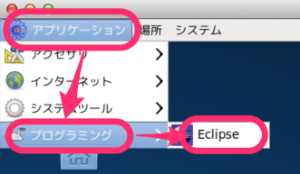
アプリケーション -> プログラミング -> Eclipse
|
| Column |
|---|
2. 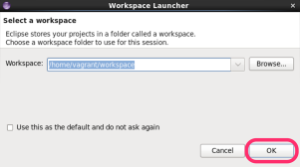
OK
|
|
| Section |
|---|
| Column |
|---|
3. 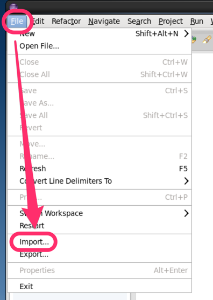
File -> Import...
|
| Column |
|---|
4. 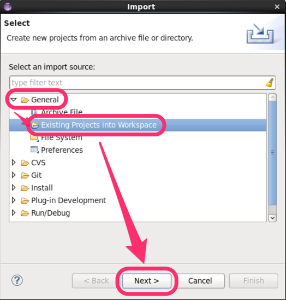
General -> Existing Projects into Workspace
|
|
| Section |
|---|
| Column |
|---|
5. 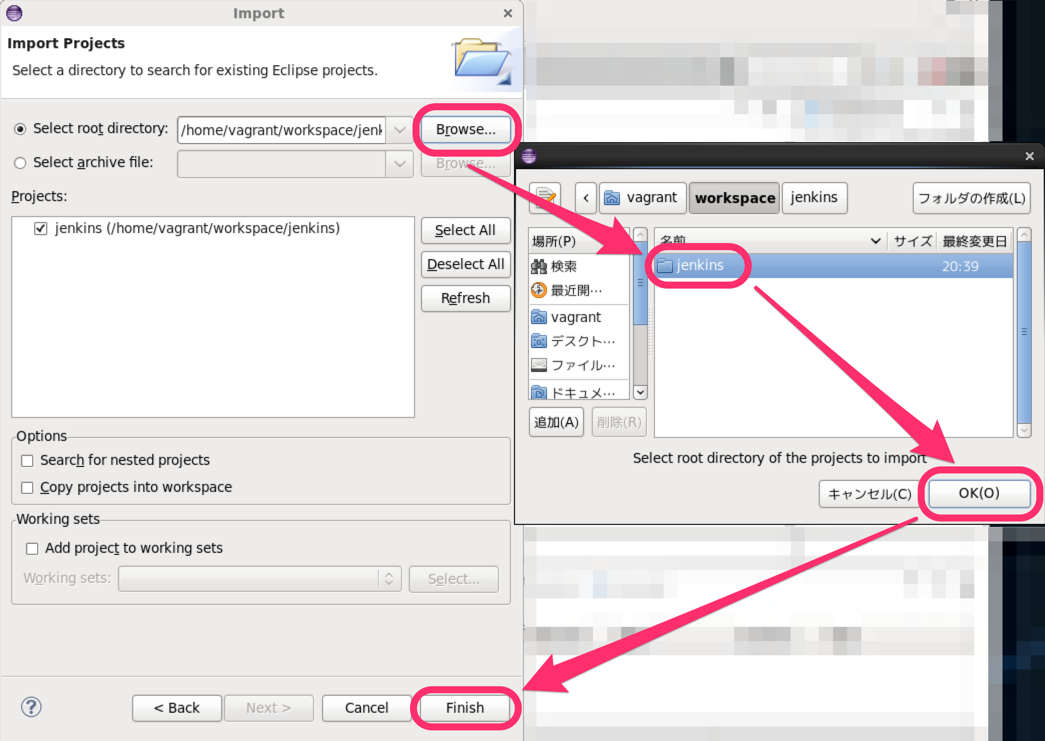
Browse -> 「jenkins」ディレクトリを選択 -> OK -> Finish
|
|
|